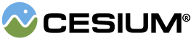CesiumWidget.
contextOptions parameter details:
The default values are:
{
webgl : {
alpha : false,
depth : true,
stencil : false,
antialias : true,
premultipliedAlpha : true,
preserveDrawingBuffer : false,
failIfMajorPerformanceCaveat : false
},
allowTextureFilterAnisotropic : true
}
The webgl property corresponds to the WebGLContextAttributes
object used to create the WebGL context.
webgl.alpha defaults to false, which can improve performance compared to the standard WebGL default
of true. If an application needs to composite Cesium above other HTML elements using alpha-blending, set
webgl.alpha to true.
The other webgl properties match the WebGL defaults for WebGLContextAttributes.
allowTextureFilterAnisotropic defaults to true, which enables anisotropic texture filtering when the
WebGL extension is supported. Setting this to false will improve performance, but hurt visual quality, especially for horizon views.
| Name | Type | Description | ||||||||||||||||||||||||||||||||||||||||
|---|---|---|---|---|---|---|---|---|---|---|---|---|---|---|---|---|---|---|---|---|---|---|---|---|---|---|---|---|---|---|---|---|---|---|---|---|---|---|---|---|---|---|
options |
Object |
optional
Object with the following properties:
|
Throws:
-
DeveloperError : options and options.canvas are required.
Example:
// Create scene without anisotropic texture filtering
var scene = new Cesium.Scene({
canvas : canvas,
contextOptions : {
allowTextureFilterAnisotropic : false
}
});See:
Members
-
backgroundColor : Color
-
The background color, which is only visible if there is no sky box, i.e.,
Scene#skyBoxis undefined.-
Default Value:
Color.BLACKSee:
-
readonlycamera : Camera
-
Gets the camera.
-
Gets the canvas element to which this scene is bound.
-
Determines whether or not to instantly complete the scene transition animation on user input.
-
Default Value:
true -
This property is for debugging only; it is not for production use.
A function that determines what commands are executed. As shown in the examples below, the function receives the command's
owneras an argument, and returns a boolean indicating if the command should be executed.The default is
undefined, indicating that all commands are executed.-
Default Value:
undefinedExample:
// Do not execute any commands. scene.debugCommandFilter = function(command) { return false; }; // Execute only the billboard's commands. That is, only draw the billboard. var billboards = new Cesium.BillboardCollection(); scene.debugCommandFilter = function(command) { return command.owner === billboards; }; -
This property is for debugging only; it is not for production use.
When
Scene.debugShowFrustumsistrue, this contains properties with statistics about the number of command execute per frustum.totalCommandsis the total number of commands executed, ignoring overlap.commandsInFrustumsis an array with the number of times commands are executed redundantly, e.g., how many commands overlap two or three frustums.-
Default Value:
undefined -
This property is for debugging only; it is not for production use.
When
true, commands are randomly shaded. This is useful for performance analysis to see what parts of a scene or model are command-dense and could benefit from batching.-
Default Value:
false -
This property is for debugging only; it is not for production use.
Indicates which frustum will have depth information displayed.
-
Default Value:
1 -
This property is for debugging only; it is not for production use.
Displays frames per second and time between frames.
-
Default Value:
false -
This property is for debugging only; it is not for production use.
When
true, commands are shaded based on the frustums they overlap. Commands in the closest frustum are tinted red, commands in the next closest are green, and commands in the farthest frustum are blue. If a command overlaps more than one frustum, the color components are combined, e.g., a command overlapping the first two frustums is tinted yellow.-
Default Value:
false -
This property is for debugging only; it is not for production use.
Displays depth information for the indicated frustum.
-
Default Value:
false -
The drawingBufferWidth of the underlying GL context.
See:
-
The drawingBufferHeight of the underlying GL context.
See:
-
The far-to-near ratio of the multi-frustum. The default is 1,000.0.
-
Default Value:
1000.0 -
fog : Fog
-
Blends the atmosphere to geometry far from the camera for horizon views. Allows for additional performance improvements by rendering less geometry and dispatching less terrain requests.
-
When
true, enables Fast Approximate Anti-aliasing even when order independent translucency is unsupported.-
Default Value:
true -
globe : Globe
-
Gets or sets the depth-test ellipsoid.
-
readonlygroundPrimitives : PrimitiveCollection
-
Gets the collection of ground primitives.
-
Gets the unique identifier for this scene.
-
readonlyimageryLayers : ImageryLayerCollection
-
Gets the collection of image layers that will be rendered on the globe.
-
Gets or sets the position of the Imagery splitter within the viewport. Valid values are between 0.0 and 1.0.
-
Determines if the 2D map is rotatable or can be scrolled infinitely in the horizontal direction.
-
readonlymapProjection : MapProjection
-
Get the map projection to use in 2D and Columbus View modes.
-
Default Value:
new GeographicProjection() -
The maximum aliased line width, in pixels, supported by this WebGL implementation. It will be at least one.
- glGet with
ALIASED_LINE_WIDTH_RANGE.
See:
- glGet with
-
The maximum length in pixels of one edge of a cube map, supported by this WebGL implementation. It will be at least 16.
- glGet with
GL_MAX_CUBE_MAP_TEXTURE_SIZE.
See:
- glGet with
-
mode : SceneMode
-
Gets or sets the current mode of the scene.
-
Default Value:
SceneMode.SCENE3D -
moon : Moon
-
The
Moon-
Default Value:
undefined -
morphComplete : Event
-
The event fired at the completion of a scene transition.
-
Default Value:
Event() -
morphStart : Event
-
The event fired at the beginning of a scene transition.
-
Default Value:
Event() -
The current morph transition time between 2D/Columbus View and 3D, with 0.0 being 2D or Columbus View and 1.0 being 3D.
-
Default Value:
1.0 -
Determines the uniform depth size in meters of each frustum of the multifrustum in 2D. If a primitive or model close to the surface shows z-fighting, decreasing this will eliminate the artifact, but decrease performance. On the other hand, increasing this will increase performance but may cause z-fighting among primitives close to thesurface.
-
Default Value:
1.75e6 -
Gets whether or not the scene has order independent translucency enabled. Note that this only reflects the original construction option, and there are other factors that could prevent OIT from functioning on a given system configuration.
-
Returns true if the pickPosition function is supported.
-
readonlypostRender : Event
-
Gets the event that will be raised at the end of each call to
render. Subscribers to the event receive the Scene instance as the first parameter and the current time as the second parameter. -
readonlypreRender : Event
-
Gets the event that will be raised at the start of each call to
render. Subscribers to the event receive the Scene instance as the first parameter and the current time as the second parameter. -
readonlyprimitives : PrimitiveCollection
-
Gets the collection of primitives.
-
readonlyrenderError : Event
-
Gets the event that will be raised when an error is thrown inside the
renderfunction. The Scene instance and the thrown error are the only two parameters passed to the event handler. By default, errors are not rethrown after this event is raised, but that can be changed by setting therethrowRenderErrorsproperty. -
Exceptions occurring in
renderare always caught in order to raise therenderErrorevent. If this property is true, the error is rethrown after the event is raised. If this property is false, therenderfunction returns normally after raising the event.-
Default Value:
false -
Gets whether or not the scene is optimized for 3D only viewing.
-
readonlyscreenSpaceCameraController : ScreenSpaceCameraController
-
Gets the controller for camera input handling.
-
shadowMap : ShadowMap
-
The shadow map in the scene. When enabled, models, primitives, and the globe may cast and receive shadows. By default the light source of the shadow map is the sun.
-
skyAtmosphere : SkyAtmosphere
-
The sky atmosphere drawn around the globe.
-
Default Value:
undefined -
skyBox : SkyBox
-
The
SkyBoxused to draw the stars.-
Default Value:
undefinedSee:
-
sun : Sun
-
The
Sun.-
Default Value:
undefined -
Uses a bloom filter on the sun when enabled.
-
Default Value:
true -
Gets the scalar used to exaggerate the terrain.
-
terrainProvider : TerrainProvider
-
The terrain provider providing surface geometry for the globe.
-
readonlyterrainProviderChanged : Event
-
Gets an event that's raised when the terrain provider is changed
-
When
true, enables picking using the depth buffer.-
Default Value:
true -
When
true, splits the scene into two viewports with steroscopic views for the left and right eyes. Used for cardboard and WebVR.-
Default Value:
false
Methods
-
Instantly completes an active transition.
-
Destroys the WebGL resources held by this object. Destroying an object allows for deterministic release of WebGL resources, instead of relying on the garbage collector to destroy this object.
Once an object is destroyed, it should not be used; calling any function other thanisDestroyedwill result in aDeveloperErrorexception. Therefore, assign the return value (undefined) to the object as done in the example.Returns:
Throws:
-
DeveloperError : This object was destroyed, i.e., destroy() was called.
Example:
scene = scene && scene.destroy();See:
-
-
Returns a list of objects, each containing a `primitive` property, for all primitives at a particular window coordinate position. Other properties may also be set depending on the type of primitive. The primitives in the list are ordered by their visual order in the scene (front to back).
Name Type Description windowPositionCartesian2 Window coordinates to perform picking on. limitNumber optional If supplied, stop drilling after collecting this many picks. Returns:
Array of objects, each containing 1 picked primitives.Throws:
-
DeveloperError : windowPosition is undefined.
Example:
var pickedObjects = scene.drillPick(new Cesium.Cartesian2(100.0, 200.0)); -
-
Returns true if this object was destroyed; otherwise, false.
If this object was destroyed, it should not be used; calling any function other thanisDestroyedwill result in aDeveloperErrorexception.Returns:
trueif this object was destroyed; otherwise,false.See:
-
Asynchronously transitions the scene to 2D.
Name Type Default Description durationNumber 2.0optional The amount of time, in seconds, for transition animations to complete. -
Asynchronously transitions the scene to 3D.
Name Type Default Description durationNumber 2.0optional The amount of time, in seconds, for transition animations to complete. -
Asynchronously transitions the scene to Columbus View.
Name Type Default Description durationNumber 2.0optional The amount of time, in seconds, for transition animations to complete. -
Returns an object with a `primitive` property that contains the first (top) primitive in the scene at a particular window coordinate or undefined if nothing is at the location. Other properties may potentially be set depending on the type of primitive.
Name Type Description windowPositionCartesian2 Window coordinates to perform picking on. Returns:
Object containing the picked primitive.Throws:
-
DeveloperError : windowPosition is undefined.
-
-
pickPosition(windowPosition, result) → Cartesian3
-
Returns the cartesian position reconstructed from the depth buffer and window position.
Name Type Description windowPositionCartesian2 Window coordinates to perform picking on. resultCartesian3 optional The object on which to restore the result. Returns:
The cartesian position.Throws:
-
DeveloperError : Picking from the depth buffer is not supported. Check pickPositionSupported.
-
DeveloperError : 2D is not supported. An orthographic projection matrix is not invertible.
-